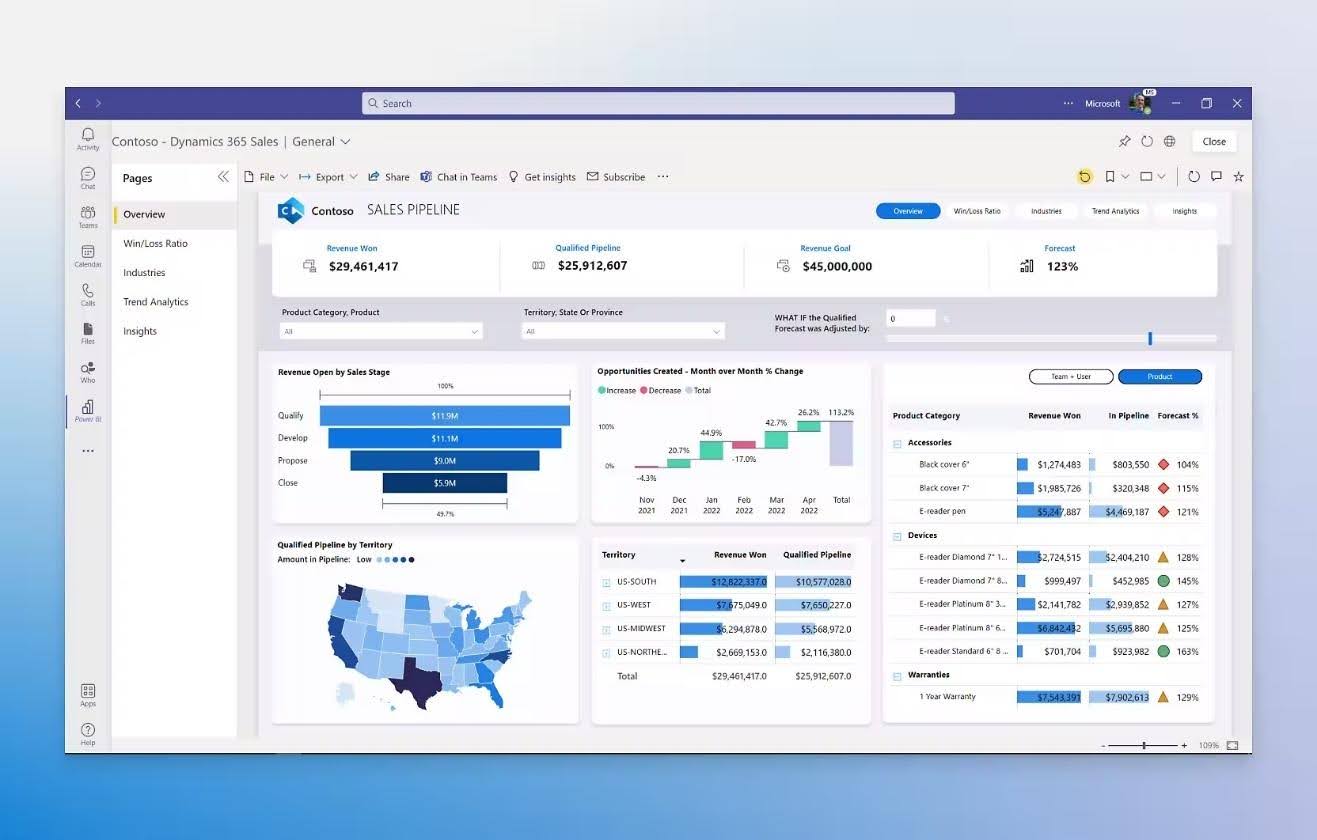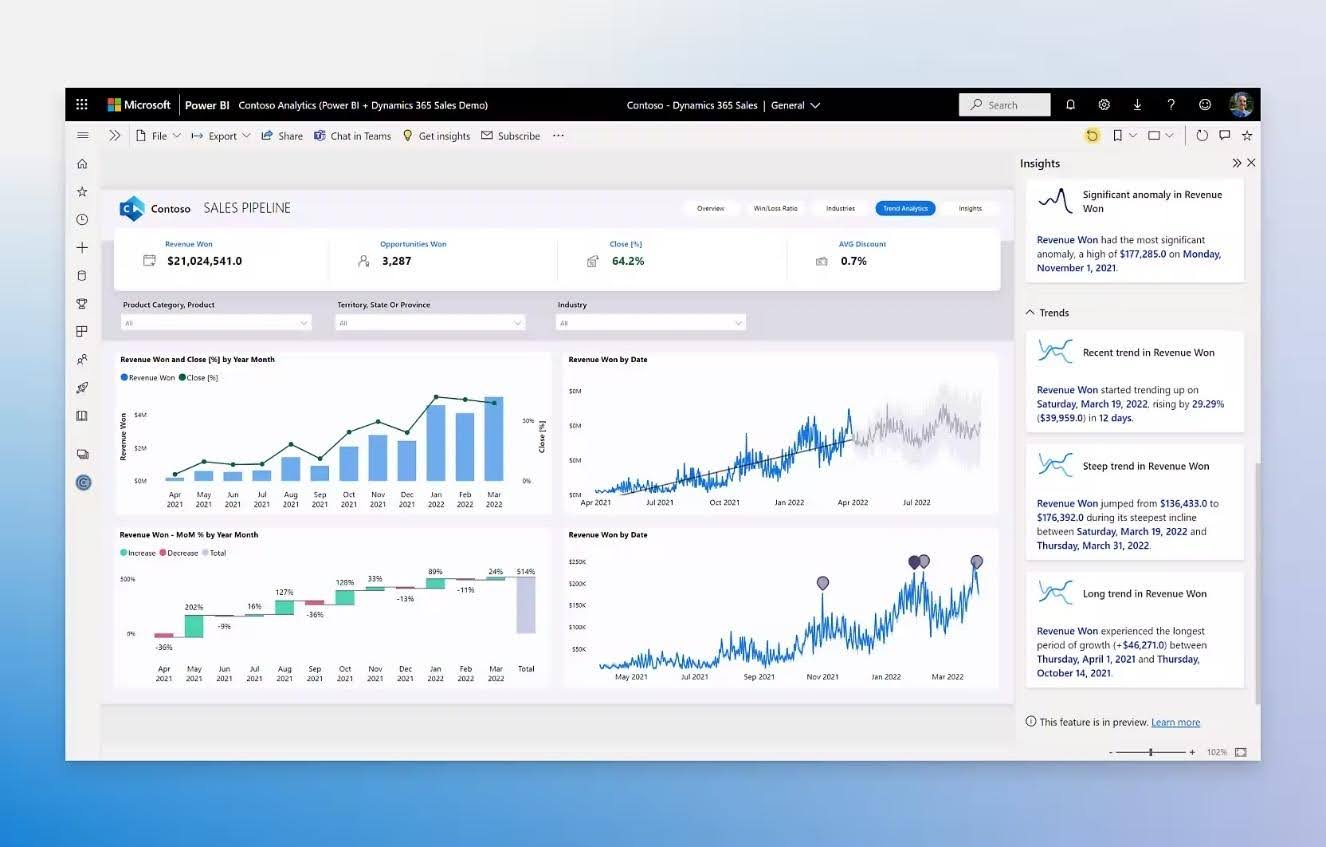Power BI training will help you make the most of your investment in Microsoft’s Power BI to deliver insights which enable faster, more informed decisions.
This is a hands-on, practical course to help users build skills and gain confidence in using Power BI effectively.
This course is designed for:
- Business analysts
- Data analysts
- Report developers
- IT professionals
- Anyone who wants to learn how to create effective data visualisations using Microsoft Power BI
Overview
This two-day course provides participants with the concepts and the practical hands-on experience needed to create effective data visualisations using Microsoft Power BI.
Day one focuses on the end-to-end functionality of Power BI using a generic dataset. Day two is delivered using a client provided dataset that Montage has reviewed and prepared in advance. The second day reinforces the learnings in day 1 with data that is familiar to the attendees. Our experience has proven that this is a highly successful approach.
See below for more details, or download our Power BI Training: Fundamentals overview here.
Outcomes
After this training, all participants will be confident in how to use Power BI for:
- Data preparation and analysis
- Creating user-friendly data visualisations, interactive reports and dashboards
- Customising dashboards and interactive reports to your organisation’s needs
- Collaboration and sharing Power BI reports and analysis within and outside your organisation
Course Overview
Duration: Two days, instructor lead training with a mixture of theory, hands on exercises and discussion.
Prerequisites: No prior knowledge of Microsoft Power BI required.
Course Outline:
- Introduction:
- What is Power BI?
- Power BI Desktop
- Power BI Pro Service
- Power BI Building Blocks
- Data Preparation in Power BI
- Connecting to Data
- Using multiple Data Sources
- Power BI Query Editor
- Data Modelling
- Visualisations
- Types of Visualisations
- Fields, Format and Analytics
- Filtering and Slicing
- Drill Down and Drill Through
- Calculations
- Introduction to DAX
- Calculated Columns and Measures
- Common Calculations
- Parameters
- What are Parameters?
- When to use them
Our Trainers
All courses are led by practising Business Intelligence and analytics consultants who use these tools on a daily basis. They work with a range of businesses, on a variety of projects and have deep, practical knowledge. They're not just Power BI trainers – they also understand how to shape and prepare data for useful visualisation and reporting. This helps bring courses to life with practical examples and give additional value to questions raised in training sessions.
Options
We have also delivered PBI training that is bespoke or tailored for our client’s needs.
This has included:
- reshaping the two day PBI course into a shorter course that only uses client provided data
- reshaping the two day PBI course into 2 hourly increments delivered remotely for a geographically diverse group of attendees
- regular small group coaching (up to 3 people in the session) delivered in 1-2 hour sessions over many weeks. The attendees bring their current, real-world PBI work to the session for real time advice, guidance and coaching
- tailored training to meet specific business need – for example, delivering an intermediate or advanced session using client provided data
- Power BI Doctor Clinics – we have organised for our PBI trainer to be on-site and available for staff to drop in for diagnosis and advice for PBI related questions
Prerequisites
No prior knowledge of Microsoft Power BI is required.
Course Cost
NZD $1,600 per person, excluding GST.
Please contact us for a quote for on-site training for 4+ people.
Contact info@montage.co.nz for more information.
If you don’t have a Power BI Pro account you can sign up for a free 60-day trial at app.powerbi.com/signupredirect